Yes, you heard it right.
You don’t need a 360 camera to click 360 photos and don’t need to spend more money on buying expensive 360 camera, you can click it using you smartphone.
Nowadays many Smartphone has feature called photo sphere. It’s ok if you don’t have this feature in your smartphone. You can go to Google Play Store and download Google Street View app from the play store and also download theta+ app to get the 360 degree photos in mirror ball view.
Let’s Learn How to Click 360 degree Photo using Google Street View app.
Open Google Street View App



Select the camera option
Select take Photo Sphere,
Onces you Select the Photosphere tae your camera to the orange dot.
Now wait for the circle to get the picture and the do appears to be white and keeping your smartphone close toward you
follow the orange dots and click whole 360 view and once you are done you can click on the tick mark option to process the image into 360 picture. Here the google street view app process and stitches each image and gives you a 360 degree picture.
https://www.youtube.com/watch?v=NPs3eIiWRaw
For Example:

360 degree picture by google street view

Now Let’s see how to get images in 360 globe Format
You neeed to Open theta + app and select the Picture you have clicked in google street view
You can Edit the picture

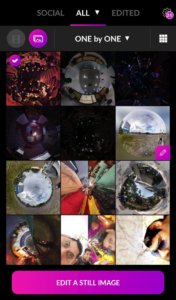

So Guys what you waiting for Go Snap and enhance your creativity.
Happy Snapping 😀

1 comment
Nice